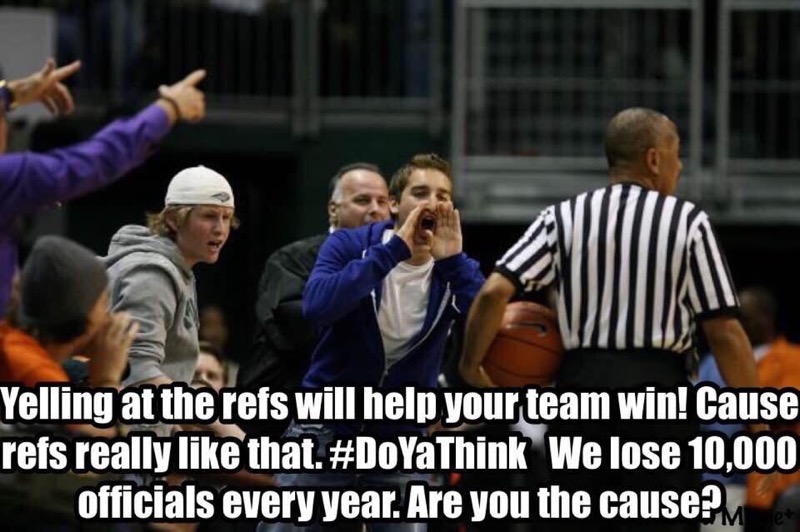Parent Resources
Membership Registration: New This Year
Welcome parents and athletes to the 2022-23 club volleyball season through the Ohio Valley Region. If you have questions about anything pertaining to purchasing a membership through SportsEngine, email the Ohio Valley Region office at registrar@ovr.org.
Please review this information on managing your SportsEngine account: Go to Parent Training Camp
MEMBERSHIP PURCHASES
The process of purchasing memberships will look a little different. After Sept. 2, go the Ohio Valley Region website and click on the Registration Page. link in the REGISTER box.
In order to begin the purchase process, you will need to create a free SportsEngine account or login to their existing SportsEngine account (you may have one from last season or through other sports organizations that use SportsEngine). Click here for an overview of this process.
You will be asked a series of questions to determine what type of membership is right for you. When you get to the checkout page, you will see two "transactions" that equal the total membership price. One transaction represents the fees going to the Ohio Valley Region, and the other represents the fees going to USAV. This is different than in the past. You'll still be charged the same amount - you're just going to see an itemized breakdown. You may also see two separate charges (totaling the amount of your membership) on a credit card statement.
After a membership is purchased, you will receive an e-mail outlining any additional steps necessary to become eligible to participate. This may include a background screening, SafeSport certification, etc. Your account will also show these steps.
If a family has multiple players, they can all have their membership information in the same master account, using one set of login credentials (called a "family account"). This is different than past seasons. In the old system, all individuals had to have their own login.
CLUB SELECTION
When a membership is purchased, you will not have the option of associating yourself with a club. The club must send you an invitation, and you must accept it before you will be associated with a club in the system. This process must happen before a player or coach can be placed on a roster. An individual must have a membership before accepting this invitation. If the clubs send an invitation to someone without a current membership, the individual will be directed to purchase a membership before the association will be completed.
This is all different than past seasons. Previously, you could pick a club during an initial membership purchase. There will be policies in place that prevent clubs from sending invitations to players prior to tryout dates.
SAFESPORT TRAINING
If you require SafeSport training, the system will send you a link via e-mail to complete the training. USAV is working on technology that allows the system to know which training is appropriate for you (Core vs. Refresher) and that will automatically load it for you.
A major benefit of this new system will be a greater ability for both clubs and region staff to ensure everybody meets eligibility requirements prior to being put on a roster. This process will be smoother for all involved. Junior athletes who are 18, or who will turn 18 during the season, will be able to select a membership that automatically enrolls them automatically in SafeSport.
COMPLETING ELIGIBILITY REQUIREMENTS
All individuals will have an eligibility status. An individual who has met all requirements will appear as eligible. Once a membership is purchased, that individual will receive an eligibility email outlining all requirements they still need to meet and will clearly see in their account that there are remaining requirements to be met.
OTHER QUICK LINKS:
Go to Parent Training CampCreate Account & Overview of My SportsEngine (PDF)
Sports Engine Account Creation (PDF)
Create Account & Purchase Membership - Option One (PDF)
Create Account & Purchase Membership - Option Two (PDF)
Purchase Membership From Region (Written Steps)
Purchase Membership from Region (Visual Only)
Have questions? Email Registrar@ovr.org.
Other Important Links
Club Assignment Process From Family Side
Racial and Social Justice Demonstrations Info
OVR Incident/Conduct Report Form